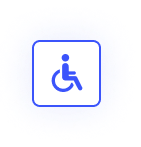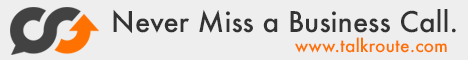When it comes to maintaining a WordPress website, many focus primarily on technical aspects like speed, security, and backups. However, one crucial component that should never be overlooked is SEO. WordPress SEO optimization plays a key role in both the performance and long-term success of your website. In this blog, we’ll explore how SEO affects WordPress website maintenance and why it’s essential for optimal performance.
Understanding WordPress SEO Optimization
WordPress SEO optimization refers to the various practices and strategies used to improve a website’s visibility on search engines, ultimately driving more organic traffic. Unlike a traditional SEO approach, WordPress SEO involves optimizing the unique aspects of the WordPress platform, such as themes, plugins, and settings.
Effective WordPress SEO helps your site rank higher in search results, making it easier for potential visitors to find your content. But it’s not just about ranking; SEO also improves site speed, mobile responsiveness, and user experience—all vital components for a healthy website.
Why WordPress SEO Optimization Matters for Website Performance
When maintaining a WordPress site, WordPress SEO optimization impacts several performance aspects. Let’s look at the key areas where SEO plays a pivotal role.
Improving Website Speed
One of the most crucial aspects of WordPress website performance is speed. A slow website can harm your search rankings and frustrate visitors, leading to a high bounce rate. SEO-optimized websites are faster because various SEO practices, such as image optimization and clean code, contribute to faster loading times.
To improve site speed through SEO, make sure to:
- Optimize images for faster load times.
- Minimize unnecessary plugins that can slow down your site.
- Use a content delivery network (CDN) for better content distribution.
Enhancing Mobile Responsiveness
Google now uses mobile-first indexing, meaning it prioritizes mobile-friendly sites in search results. By focusing on WordPress SEO optimization, you ensure that your site is optimized for mobile devices. This includes responsive themes, touch-friendly design, and properly sized content for different screen sizes.
Mobile optimization not only boosts SEO but also enhances the user experience for mobile visitors, which directly impacts site performance.

Boosting User Experience (UX)
SEO isn’t just about keyword ranking. The goal is to provide an excellent user experience (UX). A well-optimized WordPress website should be easy to navigate, with fast loading times and clear calls to action. By applying SEO strategies like internal linking, user-friendly URLs, and well-structured content, you can keep visitors engaged longer, which positively impacts your rankings.
Key SEO Practices to Improve UX:
- Clear navigation structure.
- Optimized content with headings and subheadings (using H1, H2, and H3 tags).
- Clean and easy-to-read fonts and layouts.
4. Increasing Site Security
Google employs HTTPS as a ranking component, and search engines prefer secure websites. Ensuring your site is secure is an essential aspect of both WordPress website maintenance and SEO. WordPress SEO optimization ensures your website is configured with SSL certificates and uses secure connections, keeping your site safe from potential threats.
More Read About: Local SEO Strategies to Boost Service-Based Business Growth
Moreover, regular SEO audits help you identify vulnerabilities that could harm your website’s performance and SEO rankings.
The Role of WordPress Plugins in SEO Optimization
WordPress plugins can greatly improve your website’s SEO performance. There are various plugins available that can handle everything from meta tags and sitemaps to SEO-friendly content analysis.
Essential WordPress SEO Plugins:
- Yoast SEO: One of the most popular plugins, Yoast SEO helps optimize your content and site structure. It provides tools for better on-page optimization, including keyword suggestions and readability analysis.
- WP Rocket: A caching plugin that significantly improves site speed, which directly impacts SEO and performance.
- Smush: A plugin for image optimization, ensuring your images are compressed and properly sized for faster load times.
By keeping these plugins updated and ensuring they’re compatible with the latest version of WordPress, you can maintain a site that performs well and ranks high.
Regular Maintenance: A Continuous SEO Process
SEO isn’t a one-time task but an ongoing process that requires regular attention. WordPress websites, like any other, need constant updates and optimizations to keep up with changing algorithms and competition.
Tips for Ongoing WordPress SEO Maintenance:
- Regularly update themes and plugins to ensure they remain compatible and secure.
- Audit your website for broken links and fix them, as broken links negatively impact SEO.
- Google Analytics and Google Search Console are two tools that may be used to track the performance of websites.
- Perform on-page SEO audits regularly to identify areas for improvement.
Conclusion
WordPress SEO optimization plays a pivotal role in both the maintenance and performance of your website. By focusing on speed, mobile optimization, user experience, and security, SEO can enhance your site’s visibility, usability, and ranking on search engines. Regular maintenance of your WordPress SEO strategies ensures that your website performs well and continues to attract organic traffic over time.
If you want your website to thrive in today’s competitive digital landscape, WordPress SEO optimization should be a top priority. Regularly updating and optimizing your site for SEO will lead to better performance, a stronger online presence, and improved user engagement.