In today’s digital landscape, having a mobile-first web design strategy is essential for ensuring your website remains competitive. As mobile traffic continues to outpace desktop traffic, businesses must prioritize mobile design to provide a seamless user experience. This article will guide you through creating an actionable mobile-first strategy to optimize both user engagement and SEO performance.
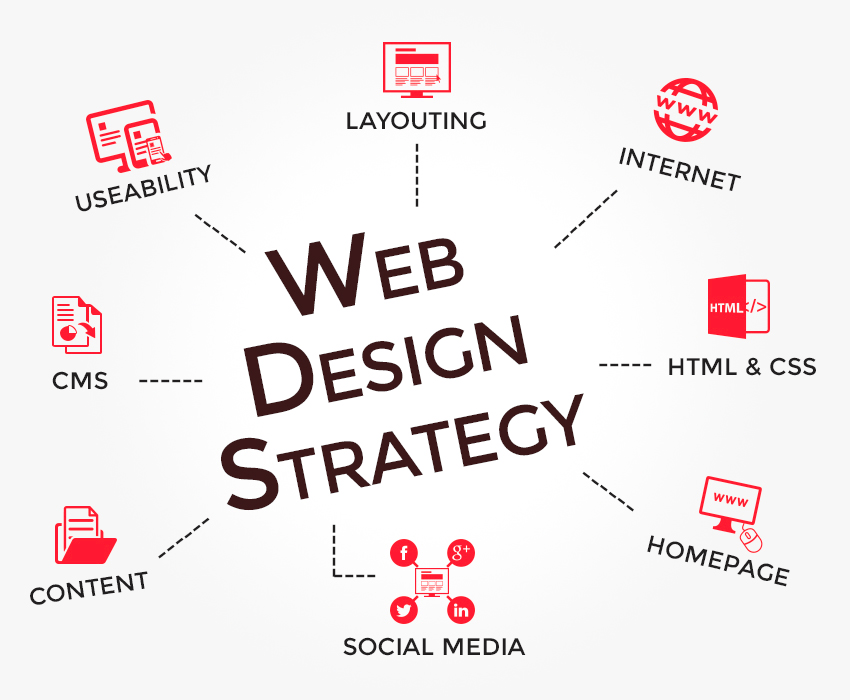
Why Mobile-First is Essential for Your Web Design Strategy
Your web design strategy must now focus on mobile-first principles due to the massive shift in user behavior. Search engines, like Google, have also adopted mobile-first indexing, which means they prioritize the mobile version of your site for ranking purposes. If your website isn’t optimized for mobile, it can lead to higher bounce rates, poor user experience, and lost revenue.
1. Understand Your Audience Needs
To create a successful web design strategy, you need to start by understanding your audience. Analyze your website’s traffic and determine which devices they are using. This will provide insights into the specific needs and behaviors of mobile users. Use tools like Google Analytics to find out how much of your traffic comes from mobile devices, and from those tools, identify what pages perform best. From there, you can use that data to improve your design, and meet your audience’s needs.
2. Prioritize Mobile-First Design Elements
Mobile-first design means creating a site that works seamlessly on small screens and then scaling it up for larger devices. To achieve this, your web design strategy should focus on:
- Simplifying navigation: Ensure menus are easy to access and navigate with just a thumb.
- Readable fonts: Text should be easily readable without zooming
- Fast loading times: Mobile users expect fast load times. Minimize large images and optimize your code for speed.
3. Adopt a Responsive Layout
A responsive layout ensures your website adapts to various screen sizes. A mobile-first web design approach includes this. Responsive designs automatically adjust elements like images, text, and buttons to fit the screen of any device, providing a seamless user experience. Use CSS media queries to specify the style you need for screen width, and once you’ve done that, test your site across multiple devices and resolutions to make sure it is compatible and responsive to any screen.
-
Optimize Images for Mobile
Images can significantly impact the speed of your website, especially on mobile devices. A key element of a mobile-first web design strategy is optimizing all images to ensure fast loading times. Sometimes, this means compressing images (one tool for that is TinyPNG, among others). Other times, using the SRCSET attribute is needed to make sure the image sizes work for every device.
5. Minimize Loading Time
Page speed is a critical aspect of any web design strategy, especially for mobile. Slow loading times can lead to higher bounce rates and poor user experience, which directly impacts your search rankings. Reducing JavaScript and CSS to speed up load times can help, as well as using a content delivery network (CDN) to make sure your site is delivered faster.
6. Implement Mobile-Friendly Navigation
Mobile users typically use their thumbs to navigate, so your web design strategy should account for this by ensuring all clickable elements are easily accessible. By placing important buttons in easily reachable areas (often within thumbs-reach) and avoiding small links, a website will almost immediately become more mobile-friendly.
7. Utilize Touch-Friendly Buttons
Touch-friendly buttons are a crucial part of mobile usability. Ensure your web design strategy includes buttons that are large enough to be easily tapped, with enough spacing between them to avoid accidental clicks. The best suggestion we can make is to choose contrasting colors (to make buttons stand out from the rest of your content) and aim for buttons that are at least 44×44 pixels in size.
8. Use Mobile-First Testing Tools
To ensure your web design strategy is optimized for mobile, use tools like Google’s Mobile-Friendly Test. This tool analyzes your website’s mobile performance and provides recommendations to improve the user experience. use browser development tools to test your site, run tests regularly, and fix any and all mobile issues as they arise.
9. Leverage AMP (Accelerated Mobile Pages)
AMP is a framework that helps your pages load faster on mobile devices. Implementing AMP as part of your mobile-first web design strategy can significantly boost your site’s speed and improve its ranking on mobile search. AMP is best utilized for high-traffic landing pages and blog posts, but it’s important to remember that AMP pages should provide the best content and experience as non-AMP versions.
10. Monitor and Adjust Your Strategy
As the old saying goes, “Rome wasn’t built in a day” and the same goes for website design. A good web design plan takes ongoing work to achieve success. Regularly monitor your site’s mobile performance using analytics tools, and adjust your design based on user behavior, feedback, and technological advancements. Mobile design trends are constantly changing, requiring us to stay updated on mobile design trends, incorporate them into your strategy, and stay vigilant. Heat maps and user recordings will track how visitors interact with your mobile site, and your business.
- Use heatmaps and user recordings to track how visitors interact with your mobile site.
- Stay updated on mobile design trends and incorporate new techniques into your strategy.
Final Thoughts
Having a mobile-first website is no longer optional in today’s age, but vital to reach your customers, as many use their phones as their primary search system. By prioritizing mobile users in your design approach, you’ll not only improve your user experience but also boost your search rankings. You can create a web design strategy that caters to the needs of modern users, ensuring that your site is optimized for the mobile-first world.
Ready to create a mobile-first web design strategy that sets your business apart? At The Valley List, we specialize in crafting responsive and user-friendly web designs tailored to your needs. Contact us today to elevate your website’s mobile experience with our expert web design services!



