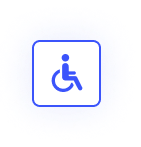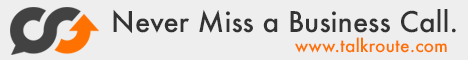A user’s experience on your website can be the deciding factor in whether they trust your brand, explore your offerings, or leave within seconds. According to research from Stanford University, 75% of users judge a company’s credibility based on web design alone.
Why User Experience (UX) Matters
UX includes every interaction visitors have with your site—how they navigate, the visual layout, loading times, content structure, accessibility, and how it all functions across devices. If any of these components fall short, users may quickly abandon your site, driving up bounce rates and lowering your chances of generating leads or sales.
First Impressions Are Instant
A study by Google found that users form opinions about websites in just 50 milliseconds. That initial snap judgment is based entirely on how the site looks and feels.
What contributes to that impression?
– Clean, modern layouts
– Color harmony and visual balance
– Easy-to-read typography
– Consistent branding
– Quality imagery
A visually pleasing and well-organized site immediately builds trust and encourages users to stay longer.

Elements of Web Design That Enhance UX
Simple and Clear Navigation
Menus should be easy to find and understand. A user should know where to click without hesitation. Group related content logically, and use a clear structure that minimizes friction.Mobile Responsiveness
Over 60% of web traffic comes from mobile. A responsive website adjusts seamlessly to any screen size, ensuring users get a consistent, functional experience on smartphones and tablets.Fast Page Load Times
Sites that take longer than three seconds to load often lose more than half their visitors. To improve speed:
• Optimize images
• Use efficient code
• Enable caching
• Choose high-performance hosting
Consistent Visual Branding
Your site should visually reflect your brand through colors, fonts, and iconography. Consistency helps users recognize and remember you.Readable, Accessible Typography
Readable fonts, sufficient line spacing, and good color contrast make content more digestible, especially on mobile screens.Accessibility for All Users
Make your site inclusive with features like:
✓ Screen reader compatibility
✓ Keyboard navigation
✓ Proper alt text for images
✓ Logical heading structure
✓ Contrast-friendly color schemes
Accessible websites not only serve more users but also improve SEO.
How Good Design Guides User Behavior
Strategic design leads visitors toward taking action. Great design isn’t just pretty—it’s purposeful.
– Calls to Action (CTAs): Highlighted buttons or links that are easy to find and prompt clear next steps
– Visual Hierarchy: Use headings, white space, and contrast to focus attention on what matters most
– Page Flow: Structure your content so users naturally move from awareness to conversion
Every design choice should support your user’s goals and your business objectives.
The Role of Design in Conversion Rates
Conversion-focused design leads users to take action through:
• Placement of CTAs where users expect them
• Streamlined forms and checkout processes
• Persuasive headlines and benefit-driven messaging
• Clear trust signals like testimonials, certifications, and guarantees
Add Urgency and Messaging Clarity
Design also plays a role in how users interpret urgency and value. Use layout and microcopy to emphasize limited-time offers, next steps, or important product benefits.
A/B Testing for Continuous Improvement
Try testing changes to:
– Button colors
– Headline placement
– Navigation styles
– Hero section content
Tools like Google Optimize or Hotjar help you see which designs convert best—and why.
SEO and UX Go Hand-in-Hand
Good user experience contributes directly to better SEO performance:
– Google rewards mobile-friendly, fast-loading websites
– Well-structured content is easier to index
– Lower bounce rates and longer sessions send positive ranking signals
– Clean code and HTTPS boost trust and technical SEO
Real-World Example
Picture two similar service providers. One has a sleek, mobile-friendly site with great visuals and an easy booking system. The other has an outdated design with clunky navigation and long load times.
Even with the same offer, users are more likely to choose the one with a better website. That’s the power of design.
Helpful Tools for Evaluating UX
– Google PageSpeed Insights – Analyze site performance
– GTmetrix – Break down what’s slowing you down
– Hotjar – Watch how users interact with your site
– Google Analytics – View bounce rates and engagement
– Lighthouse – Review accessibility, SEO, and speed
Mistakes to Avoid
× Overwhelming layouts with too much content
× Mobile-unfriendly designs
× Poor color contrast or small fonts
× Unintuitive menus
× Auto-playing videos with sound
× Misleading or hidden CTAs
Each of these negatively affects user experience—and conversions.
Conclusion: Web Design Is a Strategic Asset
Design is more than aesthetics. It shapes how people perceive your brand, interact with your content, and decide whether to convert. A great website makes visitors feel confident, understood, and motivated to act.
Call to Action
Want a website that looks great, ranks well, and actually converts?
Let The Valley List help you design a high-performance website focused on user experience, SEO, and business results.
📞 Get started with a free web design strategy session today