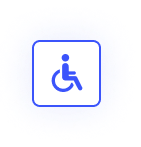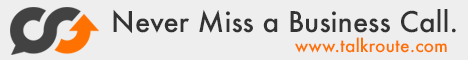Website accessibility means making your site usable for everyone—including people with disabilities. It’s about giving every visitor equal access to your content, whether they use a screen reader, navigate with a keyboard, or rely on other assistive tools.
At The Valley List, we help business owners understand and implement the core features of accessible websites. Our goal is to build websites that reach more people, comply with legal standards, and support a positive experience for all users.
Why Accessibility Matters
Accessibility is not just a feature—it’s a responsibility. In the U.S., laws like the Americans with Disabilities Act (ADA) require businesses to offer equal access to digital spaces. That means your website should allow people with visual, hearing, cognitive, or motor impairments to use it without barriers.
Beyond compliance, accessibility improves your site for everyone. Accessible sites often load faster, rank better on search engines, and convert more users. It’s good for your visitors and good for your business.

Key Features of an Accessible Website
Here are a few ways to make your website more accessible:
Text Alternatives: Use alt tags on all images so screen readers can describe them.
Keyboard Navigation: Make sure users can move through your site without a mouse.
Clear Contrast: Use text and background colors with enough contrast for easy reading.
Readable Fonts: Choose simple fonts and allow text resizing.
Skip Links: Help keyboard users jump to the main content quickly.
Video Captions: Add captions or transcripts for videos and audio content.
Many of these changes are small but make a big impact. They help users stay on your site longer, understand your message, and take action.
How The Valley List Helps
We work with small businesses to fix accessibility issues and build websites that work for everyone. Whether you’re starting fresh or need an audit on your current site, we’ll show you what to improve—and take care of the fixes.
Our team checks your website for compliance issues and gives clear steps to make it better. We also stay up to date with WCAG (Web Content Accessibility Guidelines), the standard used worldwide.
Unlike automated tools that only catch a portion of problems, we combine tools with human testing to ensure accuracy. It’s part of our commitment to building better websites that help your business grow.
Make Your Website Work for Everyone
An accessible website shows that you care about your users and your reputation. It helps protect your business, improves search engine performance, and makes your message easier to reach.
Need help making your website more accessible? Contact The Valley List today for an audit or consultation. We’re ready to help you build a better, more inclusive website.